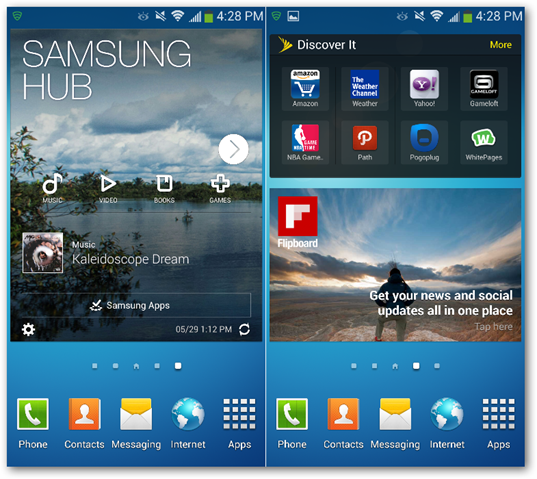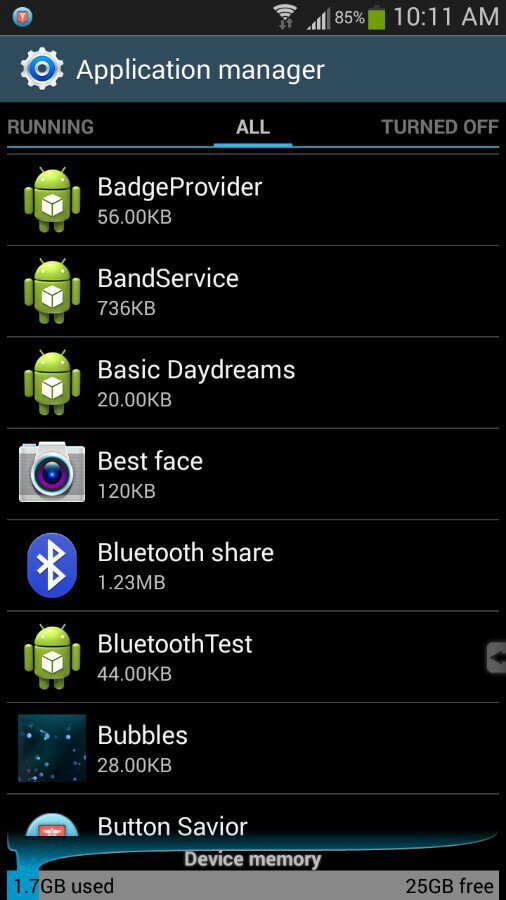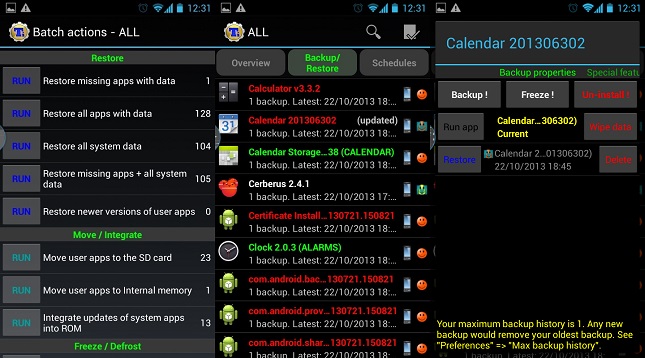Every smartphone enthusiast wants to upgrade to newer, faster hardware, but considering the pace of change of smartphone markets one cannot buy a new smartphone each year. Using your smartphone for long period of time will always make Android phone feel slow and laggy which surely will test your patient and ability to control your temper, but don’t worry here are some ways to make your older phone run a bit smoother.
We are providing you the guide to speed up your phone, I cannot be sure that every tip you apply will be effective on your phone but you should find at least a few tips in here that surely will be useful for you and your old smartphone. Whether you’ve rooted your phone, overclocked, flashed a new ROM, or none of these, you’ll be able to take advantage of a number of the tweaks below to get your phone from sluggish and glitchy to quick and buttery smooth. Everyone’s phone is different, so note that some of the more advanced tweaking may cause some error. I’ve experienced good things with these experiments on my Grand 2 and hope you will find it too. Users with newer phones (like the Moto X or Note 5) may not need these tips as much, but I’ve heard from several people that even speedy phones like those have benefited from these tips, so it’s worth looking around even if you have newer shiny model.
If You Haven’t Rooted Your Phone
There are quite good steps you can perform to increase the speed if you haven’t rooted your Android Smartphone. Even though there’s not much steps without rooting your Android Smartphone, we recommend you to stick with these method if you are unknown about rooting or doesn’t want to risk your smartphone by rooting.
1. Try a New Home Launcher
I’m a big fan of Nova Launcher as it provides the looks and feels of stock Android if you are using the laggy TouchWiz UI from Samsung or maybe other UI. Of course, you may know other popular launchers as Android’s Play Store is filled with lots of good launcher which may boost a little bit of performance of your Android Smartphone.
As a Nova Launcher user, you can try their free version which is available in Android’s Play Store. Nova Launcher has many great features and what’s good is that you can always customize the looks of your phone by slapping those icon packs from Play Store.
2. Lower the Number of widgets you use or Remove it
If you have responsive UI like HTC’s Sense UI as default and doesn’t want to ditch it than there’s no problem, as there are still some tips which you can practice in day to day usage. If you are using Samsung’s smartphone than there’s an option to create unlimited home screen whereas some stock Android running version 4.3 or less have limited number of the home screen (depending on device models). It’s pretty much a fact that most of those home screen are filled with useful as well as unwanted widgets and it may be handy for most of the users but the fact is that those widgets take some space in your RAM which results in lags and forces close.
It’s fine to run as much widget as you like and we recommend you to use the widget to increase the productivity but if your old Android Smartphone is showing some issues like laggy animation and force closes then you may have to decrease the number of widgets you are using on your home screen. We recommend you to remove the widgets like Music (or Play Music), your Calendar widgets and depending on your preferences you may remove some widgets as well. This should make your smartphone a little bit faster than usual.
3. Uninstall Misbehaving Apps
One of the major reasons behind a slow Android phone is running poorly coded apps. Such poorly coded apps can decrease the performance of your smartphone by consuming a lot of memory and use too much CPU in the background as well as significantly decrease your battery capacity. An app called “Watchdog” is a great way to keep track of such apps. Such apps running in the background may be causing a real issue on your smartphone. Unless it’s something you can’t live without, uninstall it or find some similar alternatives. App developers constantly keep updating their apps to fix various bugs and problems, so be sure to update your apps regularly from Play Store when available, running old version apps can also cause real issues. Some of the worst apps can be the apps that come pre-installed on your phone, the bad news is that you cannot uninstall those apps but it can be removed by rooting your smartphone (we’ll talk about it later), be sure to disable those unwanted apps if you don’t want to root your phone.
4. Uninstall or Move Apps to Free Up some space
It’s a fact that even if you are not using some of your apps, it might take some of your internal space. Most users who use phone with 4 or less gigs of internal storage are affected by such unwanted apps. Believe it or not, the more free space you have in your phone’s internal memory, the faster your phone can write to the disk. In case you are unknown about your internal storage you can check your storage by going to Settings > Phone Storage to see. You can also see which app is taking more space by going to Setting > Application Manager > All and sort the apps by size from the menu. If you find that the apps you aren’t using is just taking unwanted space then you might want to uninstall it, as there is no point in keeping the apps you aren’t even using. You can also move some of the apps data to SD card, which will free up some space from your smartphone.
If You Have Rooted Your Phone
Rooting Android smartphone opens doors to many possible things that was impossible on non-rooted device. Rooting is just like giving Administrator access to your smartphone. If you have rooted your Android smartphone then there are some few additional steps you could perform to speed up your old Android smartphone.
1 . Install a Custom ROM
One of the best reason to root your Android phone is that you could install a Custom ROM. It brings various possibilities and way to customize your smartphone as well as helps to increase your smartphone speed. As most of the users are still stuck with Android 4.3 Jelly Bean or maybe 4.4 Kitkat (It’s pretty old than you think), installing custom ROM can not only increase your speed but users can test the newer version of Android as well. Installing buggy ROMs can make your smartphone more slow than it’s current state, so it all depends on the users to install a less buggy or maybe stable ROM. People using Samsung’s smartphone can ditch the TouchWiz UI completely and jump to stock and smooth Android experience by installing various ROMs as per the availability.
However we recommend most of the users to install CyanogenMod ROM, since it offers various way of customizing your smartphone as well as brings a lot more stability and increases your smartphone’s performance. Having some problems and bugs is a normal case for most of the Android users who likes tweaking their phones, so you don’t have to spend hours and hours to search a bug free ROM. Trying new ROM according to your preference is a good idea and is always welcomed by us.
2 . Overclock your smartphone’s Processor
Warning! Overclocking may cause serious issues on your smartphone. If you don’t have any idea about what you are doing than we don’t recommend you to try this step. We won’t be responsible for anything you do or if you mess up your device.
Rooting your phone brings various possibilities and Overclocking is one of them. Overclocking a phone is a good way to increase your smartphone’s performance. Kindly to inform you that to overclock your smartphone you need to install a custom kernel. Every smartphone has its own kernel and you may find one of yours by Googling your smartphone model and compatible kernel. Generally, the kernel is organized by two things: voltage and clock speed. The higher clock speed you choose, the more likely you’ll need a higher voltage kernel (which, by the way, will drain the battery faster). Be sure to choose that sweet spot of your need which brings stability as well as increases your smartphone’s performance. Don’t go hardcore on overclocking, as long as you find the sweet spots of yours (as stated above) depending upon your phone’s hardware, you will be fine. Overclocking your smartphone may lead your battery to drain faster as well as cause heat issue, which in some case might damage your smartphone (the chances of damaging your phone’s hardware are minimal but your smartphone will constantly restart due to overheating).
3. Uninstall Pre-Installed Apps
Pre-installed apps, often known as crapware are those software which is comes pre-installed on your device from various manufacturers or carriers. Samsung is vastly criticized by users due to the crapware it’s UI – TouchWiz packs. Pre-installed apps can be a memory hoggers. Except disabling, there is no way to uninstall these apps without rooting your smartphone but for rooted users you can uninstall them with a app called – Titanium Backup. Download it and just open it up and hit the “Backup/Restore” button at the top of the screen. Tap the app you want to remove from your smartphone. Be sure to check if the apps are not integral part of your smartphone, as in some case uninstalling pre-installed apps can cause your phone to lag. On the other hand you can just freeze the app, this method however won’t free up space from you internal storage but it will surely stop the apps from running in background and taking your precious RAM. Like another above-mentioned method, if you don’t perform these steps properly or go berserk and uninstall all your integral apps you will mess up or brick you phone.
So these are the steps to speed up your smartphone. If you are still not able to increase your smartphone’s performance with the above mentioned steps then maybe it’s time to upgrade your phone or did we missed anything? Be sure to let us know about this in the comment box below. We would be more than happy to see your comment.