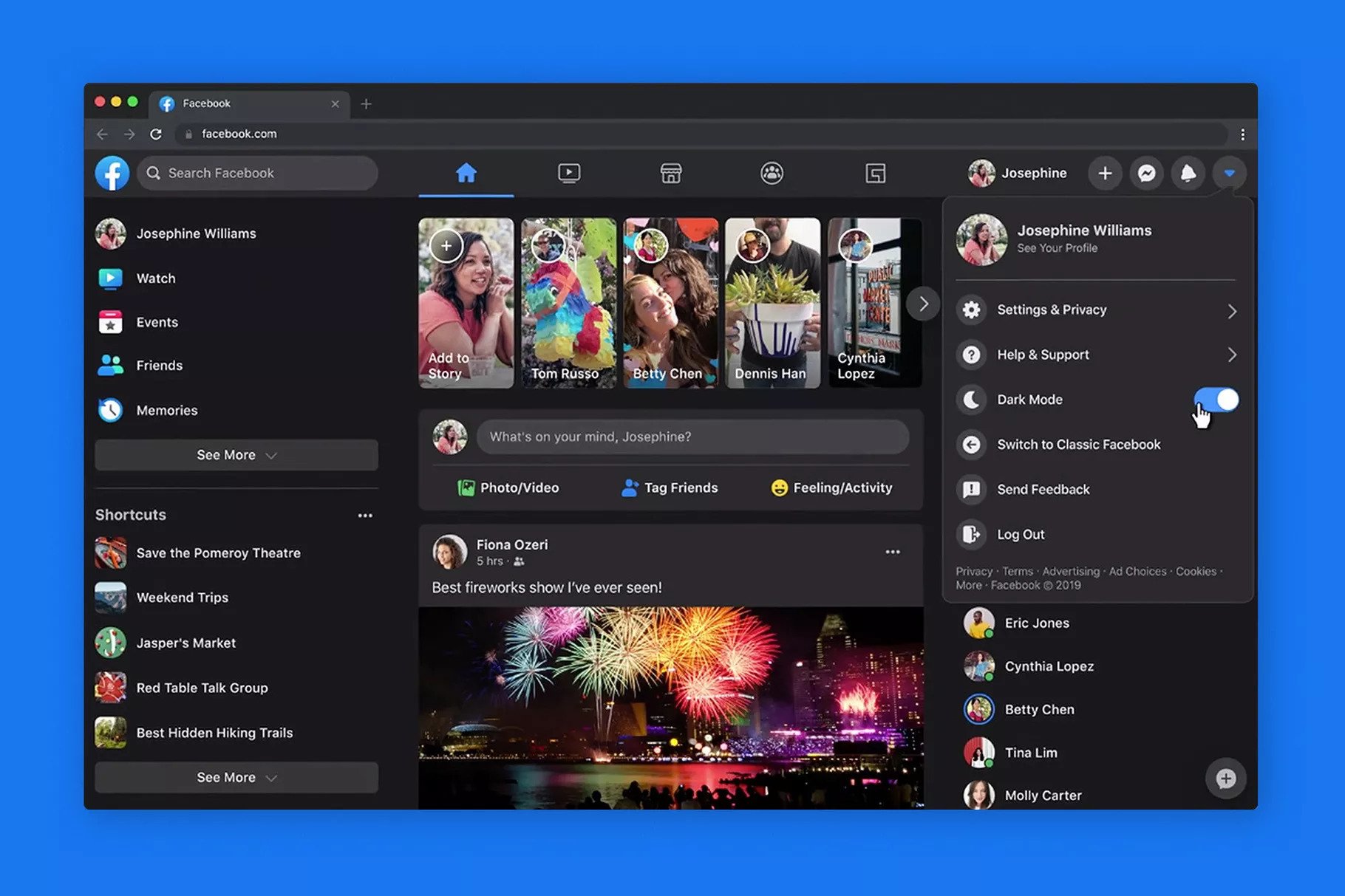In 2019, Facebook pitched an idea of redesigning its desktop site. It calls it “The New Facebook”, but it barely reached out to everyone. However, the company is now rolling out the feature worldwide.
The new design from Facebook is said to be huge as well as functionally superior. It brings the “Dark Mode” paired with new iconography and layout thereby making the site look great. Facebook also stresses on faster navigation alongside smooth content reach. And you can take a preview on how a group will look on a mobile device before bringing it to live.
Here’s how you can give it a try:
- Click on the down arrow button at the top right corner on the Facebook homepage.
- Navigate and click on “Switch to new Facebook” hence the page gets reloaded to the new design.
- For dark mode, click on the down arrow and dab the “Dark Mode” toggle.