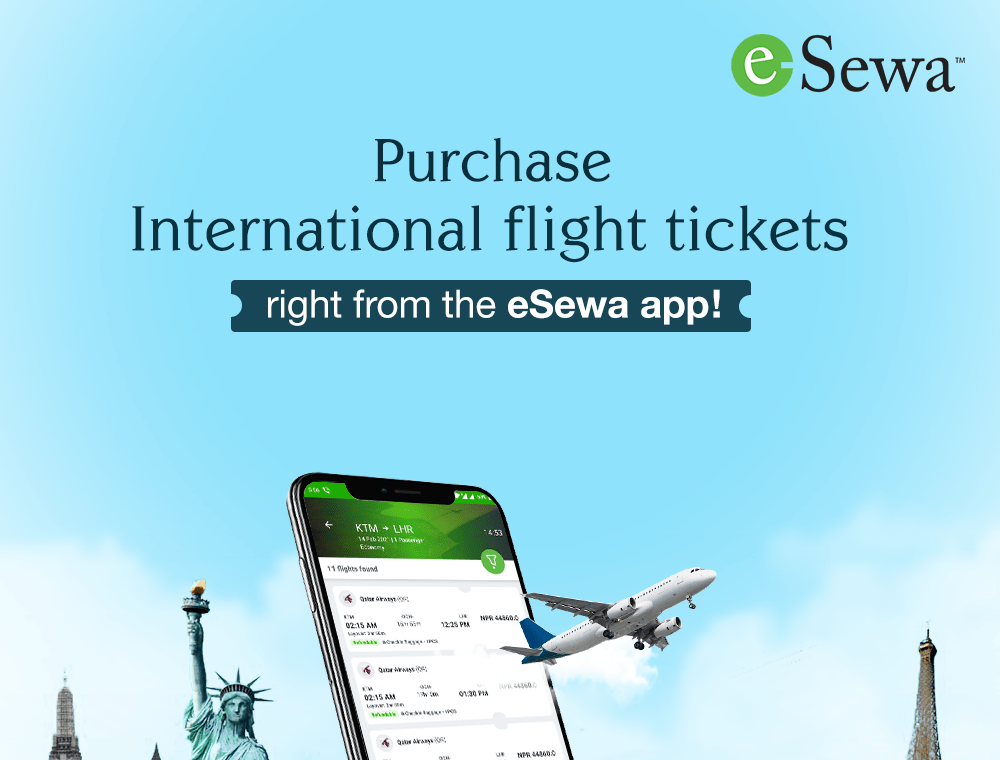You can now book international flight tickets directly from eSewa. It was possible to book international flights using eSewa earlier as well via SastoTicket, Meroflight.com, Nepal Airlines, Megabyte Travels, and XcelTrip. However, you needed to verify your registration on these platforms by calling eSewa then only proceed to book a ticket, which was kind of a hassle. But eSewa has finally integrated the service right inside its own app, albeit limited to mobile app for now.
Here’s how to book international flight tickets from eSewa
- Open the eSewa app on your smartphone and go to “Int’l Flights”.
- Choose among “One Way” or “Round Trip” based on your requirement.
- Select “Destination”.
- Select “Departure Date” and “Return Date” if you have chosen “Round Trip” on the second step.
- Add Passenger and select class among ‘Economy’, ‘Premier Economy’, ‘Business’, and ‘First Class’ and hit “Apply”.
- Choose a “Filter” among ‘Nonstop’ or not.
- Go to “Find Flights”.
The app will show you all available flights to your international destinations. It also shows information including whether the ticket amount is refundable or not and the total baggage weights you can carry along. Finally, you can continue to book your international flight ticket.
Upon using the international flight ticketing service, eSewa is providing up to 200 reward points to normal users. Again, you could face troubles while using the service every once in a while right now. If you encounter the same, you can call to eSewa’s toll-free number 16600102121 and report the issue.