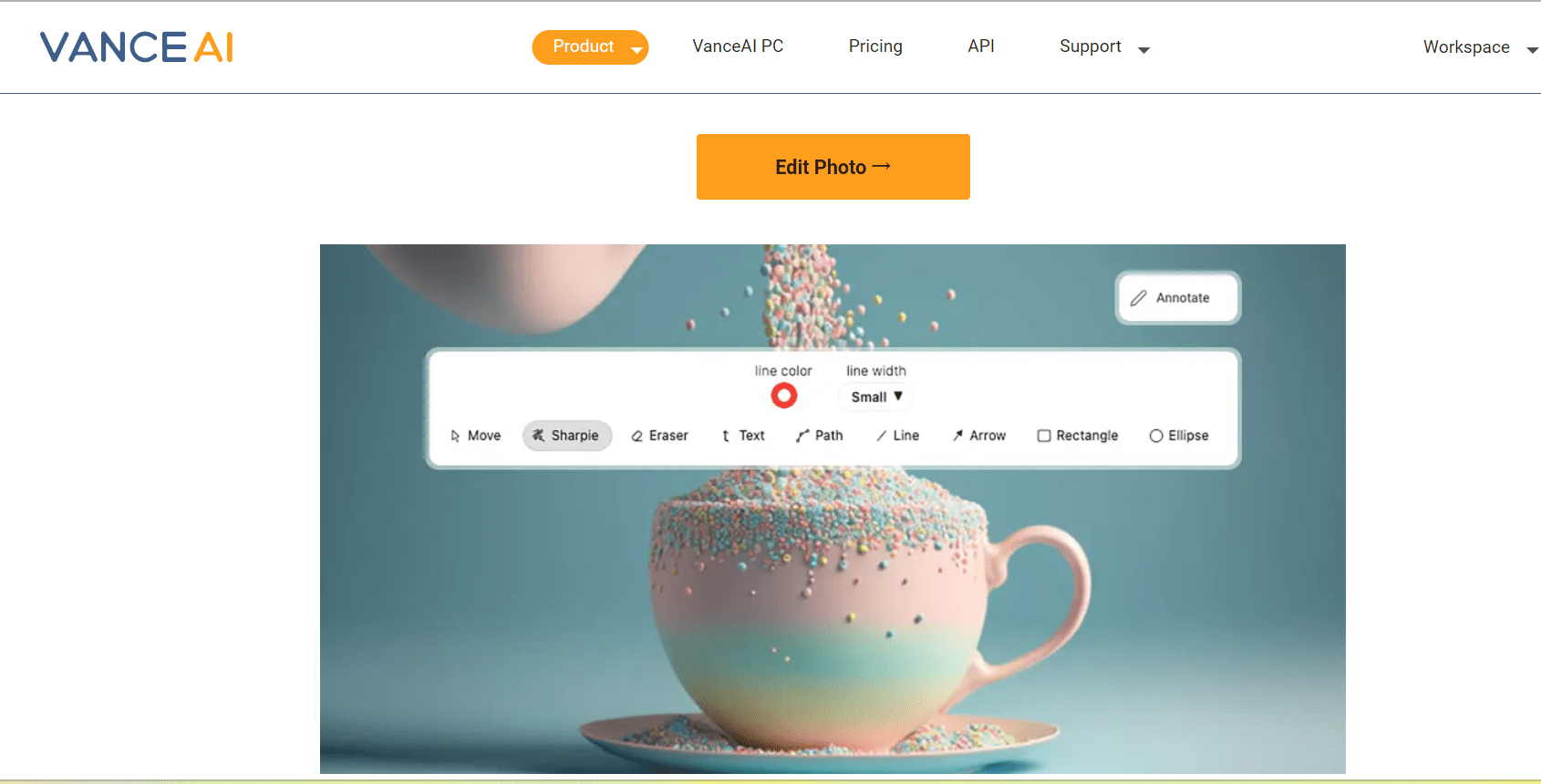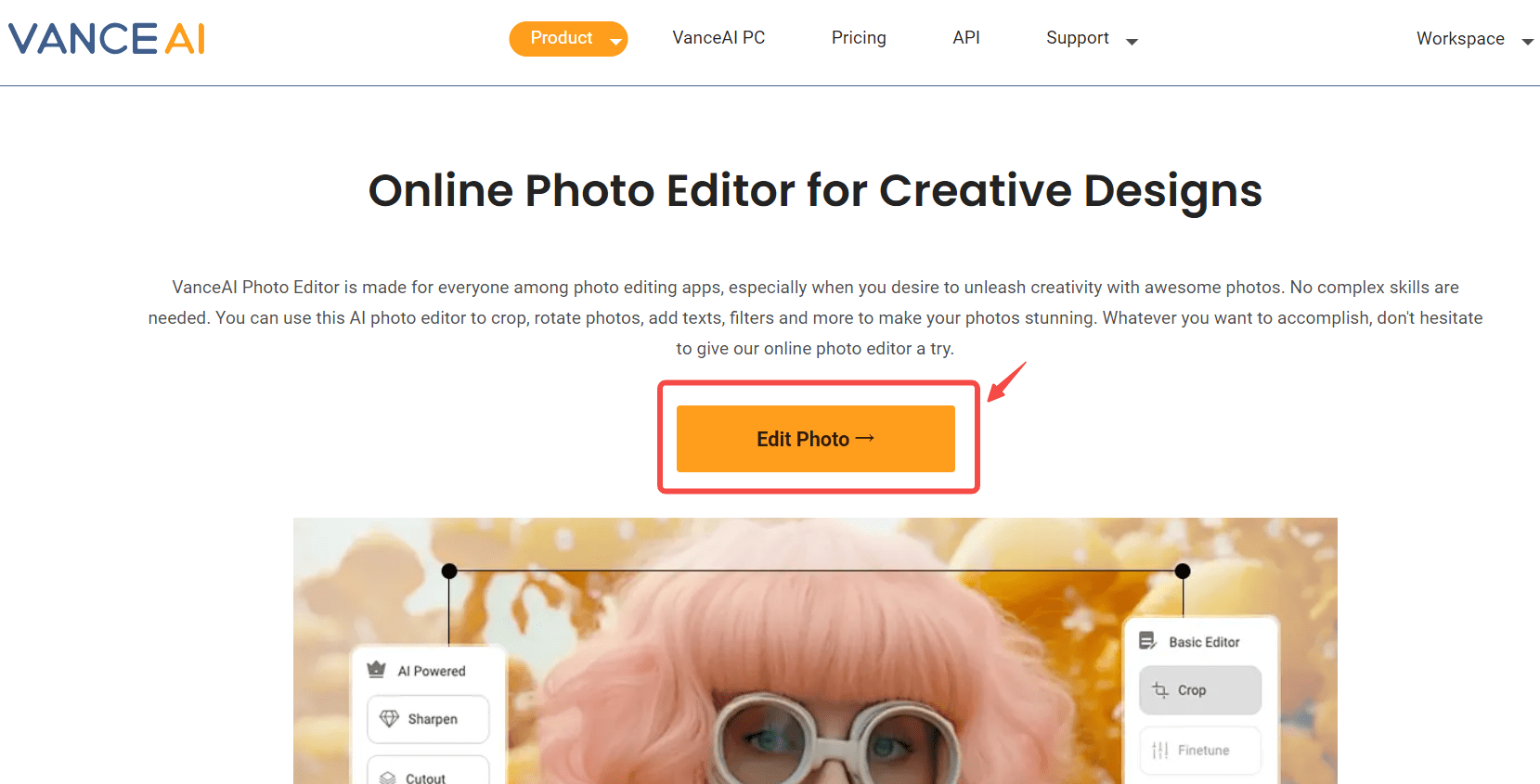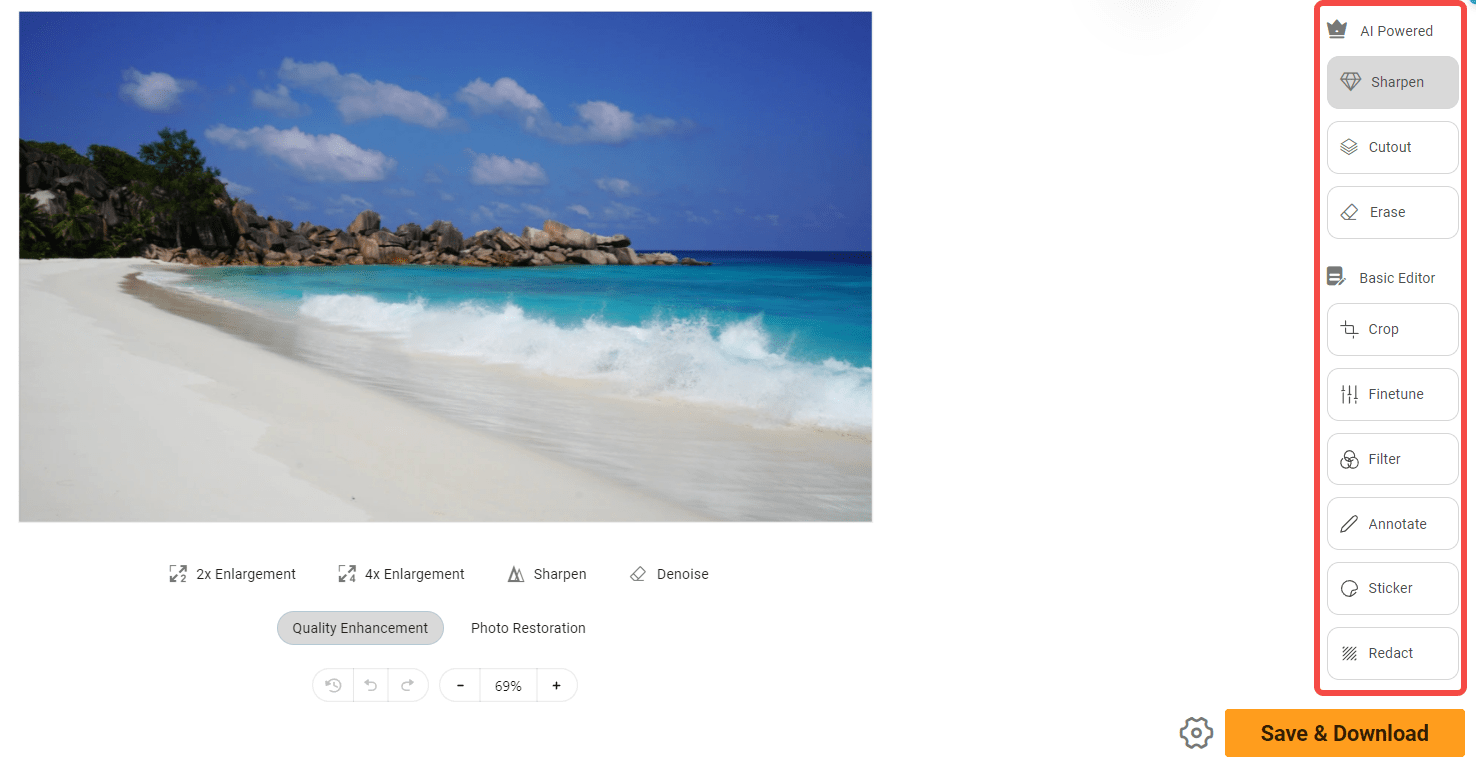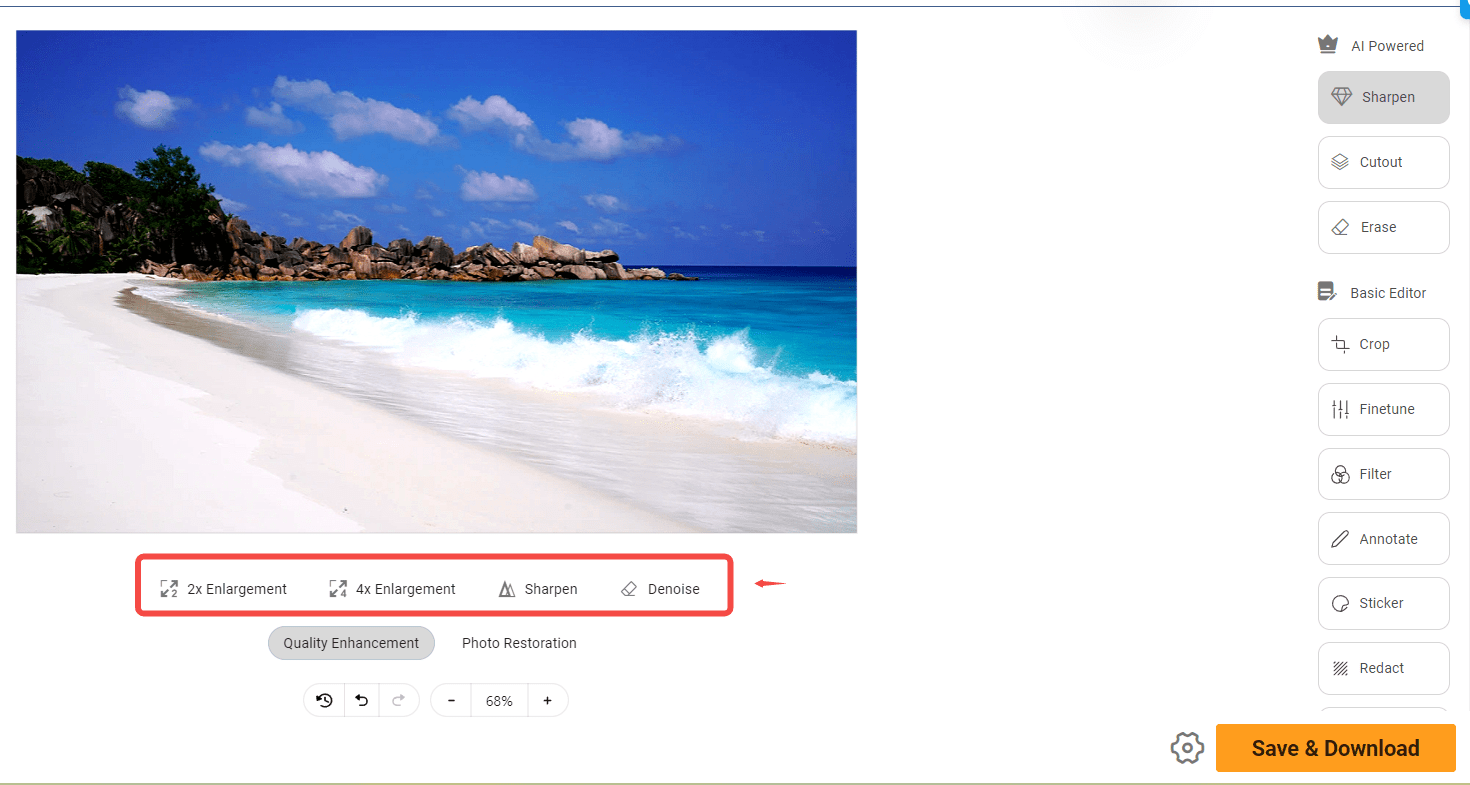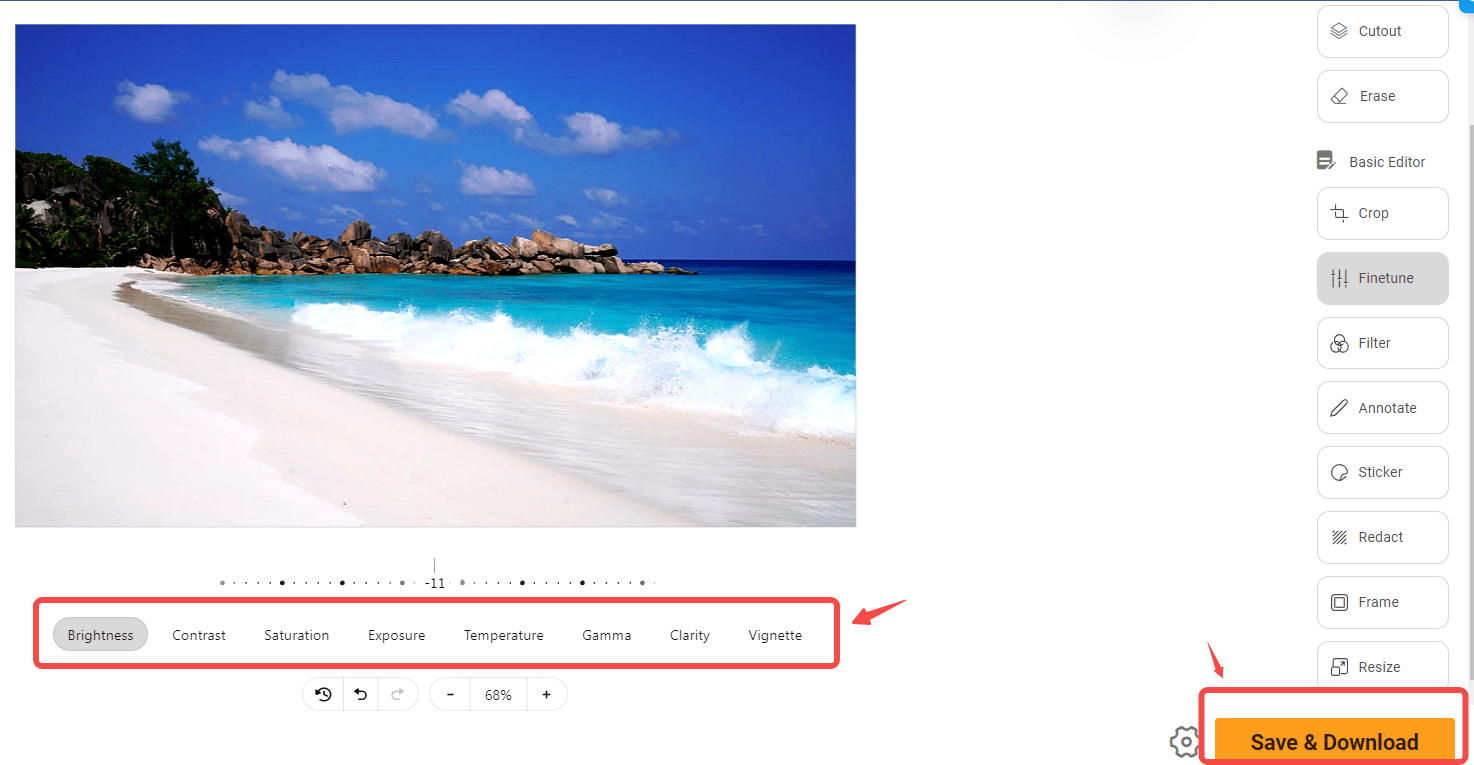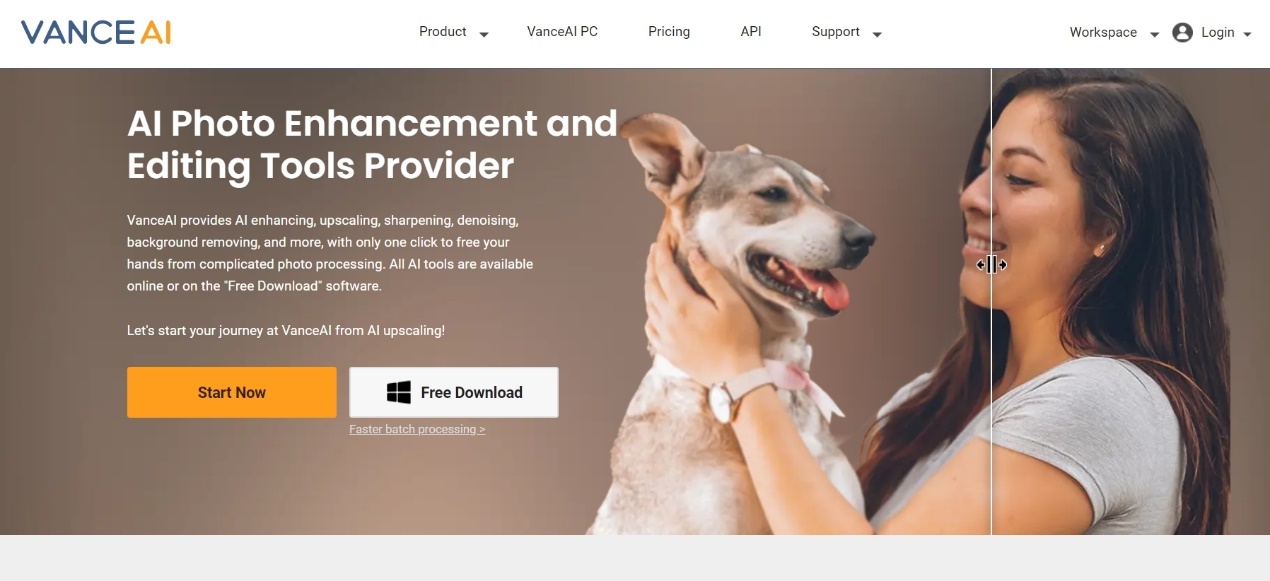In the digital age we live in now, editing photos has become an important part of sharing a story visually. Whether you’re an experienced photographer or a big fan of social media, you need a reliable picture editor. VanceAI Photo Editor changes the game by giving users the tools they need to turn everyday photos into works of art. This article will dive into the world of the AI Photo Editor from VanceAI, looking at its features, whether or not it’s right for you, and how to edit photos in a way that looks good.
What is VanceAI Photo Editor?
VanceAI has been on the cutting edge of solutions that use AI, and its picture editor is no different. This tool uses cutting-edge technology to make it easy for users to improve pictures. It’s easy to use and has powerful AI tools, so anyone can use it, even if they have never edited photos before. VanceAI Photo Editor has everything you need to get rid of backgrounds, fix portraits, or add creative effects.
How is AI Changing Photo Editing?
VanceAI is a great example of how Artificial Intelligence has changed the world of picture editing. AI-powered photo editors are the best when it comes to accuracy and speed. They can automate many editing jobs and give professional-level results. With AI, users can now make beautiful visual changes with just a few clicks. This makes picture editing easier and faster than ever.
What Does VanceAI Photo Editor Offer?
Background Remover
The powerful background remover tool from VanceAI, called BGremover, lets users easily remove subjects from pictures, giving them full control over their compositions. With just a few clicks, you can get rid of distracting backgrounds and replace them with clean, professional shapes that take your visuals to the next level. BGremover gives you the tools to improve your pictures and make stunning visual stories, whether you’re a professional photographer, the owner of an e-commerce business, or a creative content creator.
Portrait Retouch
With VanceAI’s cutting-edge retouching tools, it’s never been easier to make photos look great. Say goodbye to flaws as you easily remove blemishes, smooth skin tones, and improve facial features. This will leave you with portraits that are flawless and full of natural beauty. VanceAI Photo Editor makes sure that your portraits look their best, whether it’s a professional headshot or a treasured family photo. This will leave a lasting effect on your audience.
AI-powered Filters
Filters that are driven by AI can make your photos look magical and take them from ordinary to amazing. The smart filters in VanceAI add depth, color, and artistic style to your photos, turning them into engaging visual stories that make people feel something and stick with them. From colorful scenery to eye-catching portraits, AI filters give your photos new life and make them stand out in a sea of boring photos.
Photo Enhancement
With VanceAI Photo Editor’s many improvements, you can bring out the best in your photos. VanceAI has what you need if you want to control exposure levels, fine-tune colors, or improve details. These powerful improvements bring out the best in your photos, making sure that every image is optimized to look its best. Whether you’re a professional shooter looking for perfection or a hobbyist trying to improve your snapshots, VanceAI’s improvements are tailored to your needs and give you great results.
Who May Need to Use VanceAI Photo Editor?
Professional Graphic Designers
Graphic artists can use the wide range of features in VanceAI Photo Editor to make designs that look great. VanceAI Photo Editor gives their work a little more polish, whether they are making logos, marketing materials, or images for websites.
Managers of Social Media
With VanceAI Photo Editor, social media managers can make sure that every post is visually appealing and fits with their brand. VanceAI Photo Editor helps them improve their social media profile by making thumbnails and Instagram posts that stand out.
Art Workers
With AI-powered filters and improvements in VanceAI Photo Editor, artists, and illustrators can push the limits of their creativity. It gives them a chance to try out different styles and looks, which makes their art more interesting and unique.
Bloggers and KOL:
With VanceAI Photo Editor, bloggers, and influencers can improve their stories by adding eye-catching pictures. VanceAI Photo Editor gives their content that extra sparkle, whether it’s a trip blog, a fashion post, or a food review.
Guide to Use VanceAI Photo Editor
Step 1: Upload Your Picture
Start by uploading the picture you want to edit on the platform of VanceAI Photo Editor.
Step 2: Choose Editing Options
Choose the type of editing you want to do, such as removing the background, retouching, or adding effects.
Step 3: Let AI Does Its Magic
The AI algorithms will work magic on your picture as they process it and make fine-tuned changes.
Step 4: Preview the Results and Fine-tune
Look over the edited picture and make any tweaks or changes you think it needs.
Other Tools from VanceAI
VanceAI has a lot of other AI-powered tools besides the VanceAI Photo Editor. As a company that makes a wide range of tools for improving images. Their AI image upscaler can make pictures bigger without losing quality, so you can get high-resolution versions of any image.
The AI Art Generator that VanceAI offers can make delicate works of art. With VanceAI’s full set of tools, you can see the full promise of AI-enhanced visuals.
Conclusion
In the end, we find out how VanceAI Photo Editor can change things and show you how to use your artistic potential. This tool has many ways to improve your photos, such as removing the background, retouching portraits, and adding AI effects. VanceAI Photo Editor is the best way to make stunning visuals, whether you’re a skilled photographer, a content creator, or a business owner. Take advantage of this chance to try it out and see how easy and fast it is to change photos with VanceAI Photo Editor.