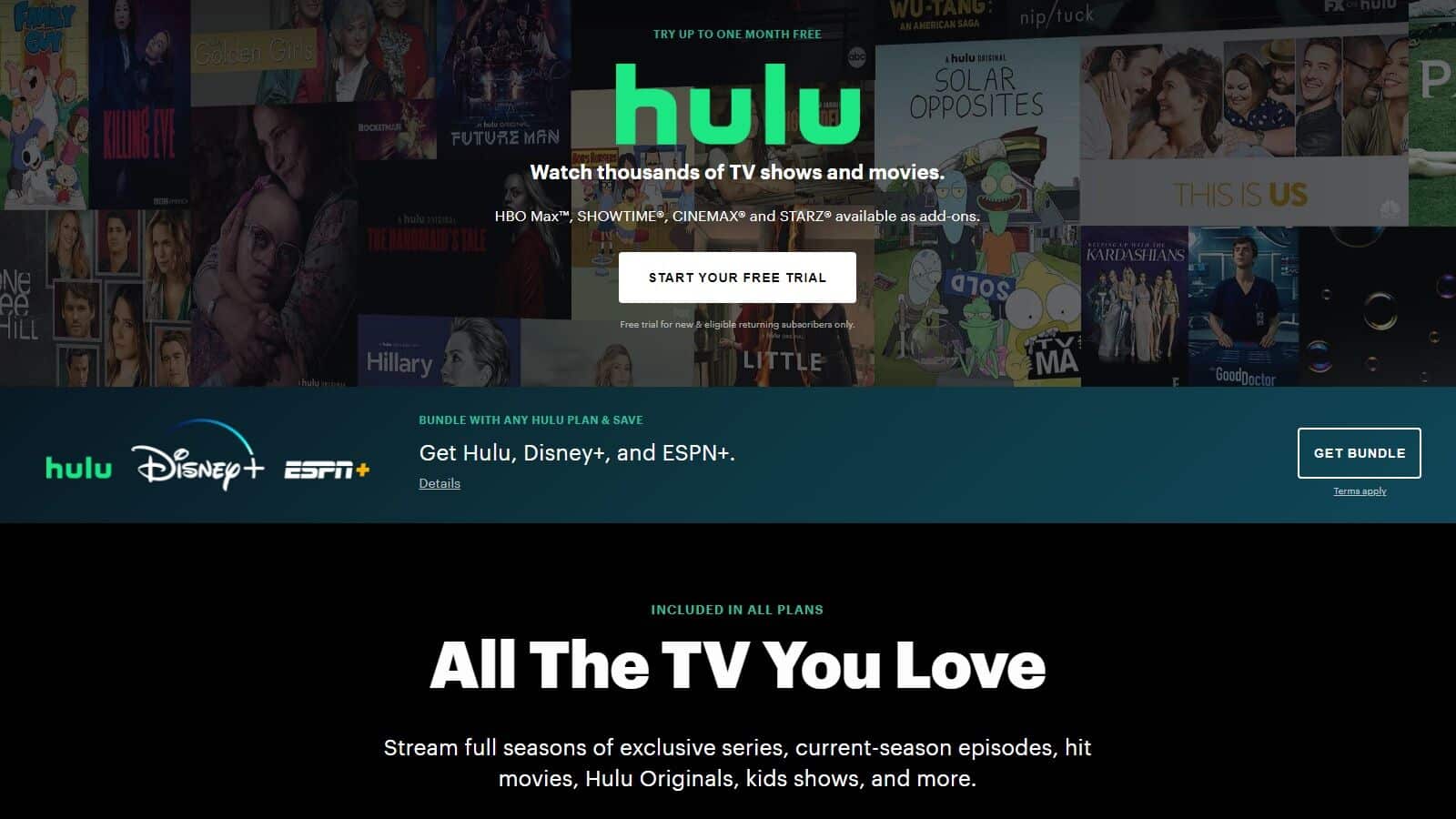Are you frustrated with Hulu repeatedly logging you out? If you’re tired of constantly having to sign back in to your Hulu account, you’re not alone. This issue can be quite annoying, but there are steps you can take to fix it and enjoy uninterrupted streaming.
Why Does Hulu Keep Logging Me Out?
Understanding the possible reasons for Hulu logging you out can help you troubleshoot the issue effectively. Here are a few common causes:
- Account settings: Check your Hulu account settings to ensure that you haven’t enabled any features that automatically sign you out after a period of inactivity.
- Device limitations: Some devices have limitations on the number of concurrent streams allowed. If you’re signed in on multiple devices, Hulu may automatically log you out to comply with these restrictions.
- Security concerns: Hulu’s security measures may sometimes detect suspicious activity and log you out as a precautionary measure. This can happen if you frequently change your IP address or if there are unauthorized access attempts on your account.
Understanding the Issue
To fix the issue of Hulu constantly logging you out, you can try the following solutions:
- Clear cache and cookies: Clearing your browser’s cache and cookies can resolve any temporary issues associated with your Hulu account and help prevent frequent logouts.
- Check your device: Ensure that your device is compatible with Hulu and meets the necessary system requirements. Outdated devices or incompatible software can cause unexpected logouts.
- Update your Hulu app: Keeping your Hulu app up to date ensures that you have the latest bug fixes and security enhancements, reducing the chances of frequent logouts.
If these steps don’t resolve the issue, contact Hulu’s customer support for further assistance. They can provide specific troubleshooting steps or investigate any potential technical issues with your account.
By understanding the possible causes and taking the necessary steps to fix Hulu’s frequent logouts, you can enjoy uninterrupted streaming of your favorite shows and movies.

Browser Related Solutions
If you’re experiencing the frustration of constantly being logged out of Hulu, fear not! There are a few simple solutions that can help you fix this issue and get back to uninterrupted streaming.
1. Clear Browser Cache and Cookies
Sometimes, accumulated cache and cookies can cause glitches in the Hulu login process, resulting in frequent logouts. To fix this, you can try clearing your browser’s cache and cookies. Here’s how to do it:
- For Google Chrome: Go to the settings menu, click “More tools,” then “Clear browsing data.” Make sure to select “Cookies and other site data” and “Cached images and files,” then click “Clear data.”
- For Mozilla Firefox: Go to the options menu, select “Privacy & Security,” then scroll down to the “Cookies and Site Data” section. Click on “Clear Data” and ensure that both “Cookies and Site Data” and “Cached Web Content” are selected. Finally, click “Clear.”
- For Safari: Go to the Safari menu, select “Preferences,” then go to the “Privacy” tab. Click on “Manage Website Data,” then select “Remove All” to clear all cookies and cache data.
2. Update the Hulu App
Another common reason for unexpected logouts is an outdated Hulu app. Make sure you have the latest version of the Hulu app installed on your device. You can check for updates in your device’s app store and download any available updates for Hulu.
Updating the app ensures that you have the latest bug fixes and security patches, which can help resolve issues with frequent logouts.
By following these browser-related solutions, you can troubleshoot the problem of Hulu constantly logging you out. Remember to clear your browser cache and cookies and keep your Hulu app updated for optimal performance.
So, don’t let those unwanted interruptions get in the way of your streaming enjoyment. Implement these solutions and get back to binge-watching your favorite shows on Hulu hassle-free.

Alternative Browser Options
1. Try Using a Different Browser
If you are experiencing issues with Hulu constantly logging you out, one possible solution is to switch to a different browser. Sometimes, certain browsers may have compatibility issues with Hulu, causing the frequent logouts. By switching to a different browser, you can eliminate any potential browser-related issues.
For example, if you are using Google Chrome and facing this problem, try switching to Mozilla Firefox or Microsoft Edge. These alternative browsers may provide a smoother experience and prevent the frequent logouts.
2. Reinstalling the Hulu App
Another troubleshooting step you can take is to reinstall the Hulu app on your device. This applies if you are using the Hulu app for streaming on a mobile device or a streaming device like Apple TV, Roku, or Amazon Fire TV.
To reinstall the Hulu app, follow these steps:
- Uninstall the Hulu app from your device.
- Restart your device.
- Visit the app store on your device and search for the Hulu app.
- Download and install the latest version of the Hulu app.
- Log in to your Hulu account and check if the issue persists.
Reinstalling the app can help resolve any software-related glitches or corrupted files that may be causing the frequent logouts.
Remember, if the issue continues to persist even after trying these troubleshooting steps, it is advisable to reach out to Hulu’s customer support for further assistance. They will be able to provide personalized guidance and help resolve the issue effectively.
By trying alternative browser options and reinstalling the Hulu app, you can tackle the issue of constant logouts and enjoy uninterrupted streaming of your favorite shows and movies on Hulu.

Network Related Solutions
If you’re constantly being logged out of your Hulu account, it can be frustrating to have to continually sign back in. However, there are a few network-related solutions you can try to resolve this issue.
1. Check Network Connectivity
One possible reason for being repeatedly logged out of Hulu is a weak or unstable network connection. To check if this is the cause, you can follow these steps:
- Ensure that your internet connection is stable and working properly.
- Try refreshing your network connection by turning off your router for a few seconds and then turning it back on.
- If you’re using a Wi-Fi connection, try moving closer to the router to improve the signal strength.
2. Disable VPN or Proxy Server
If you’re using a Virtual Private Network (VPN) or a proxy server, it could be interfering with your Hulu login. VPNs and proxy servers can change your IP address and location, which might trigger Hulu’s security measures and log you out. To fix this issue:
- Disable your VPN or proxy server temporarily.
- Clear your browser’s cache and cookies.
- Restart your browser and try logging into Hulu again.
If disabling the VPN or proxy server resolves the issue, you could consider contacting the service provider to check for any possible conflicts with Hulu.
In conclusion, if you’re facing the problem of being constantly logged out of your Hulu account, network-related issues could be the culprit. Checking your network connectivity and disabling VPN or proxy servers could help resolve the problem. If the issue persists, you may need to reach out to Hulu’s customer support for further assistance.
Please note that these solutions are general suggestions, and it’s always recommended to refer to Hulu’s official support documentation for specific troubleshooting steps related to your device or account.

Conclusion
Overall, experiencing frequent logouts on Hulu can be frustrating. However, by following the steps outlined above, you can troubleshoot and resolve the issue in no time. Remember to clear your cache and cookies, update your app and device software, check for any VPN or proxy settings, and reach out to Hulu’s customer support if needed. By taking these actions, you can enjoy uninterrupted streaming on Hulu and make the most out of your subscription.
Commonly Asked Questions about Hulu Logouts
Q: Why does Hulu keep logging me out?
A: There could be several reasons why you keep getting logged out of Hulu. Some common causes include outdated app or device software, issues with your account or payment, VPN or proxy settings, or problems with your internet connection.
Q: How do I clear cache and cookies?
A: To clear cache and cookies on various devices, go to the settings or preferences menu of your device or web browser. Look for the option to clear browsing data or history, and select cache and cookies. Confirm the action, and restart your device or browser.
Q: Can a VPN or proxy cause frequent logouts on Hulu?A: Yes, using a VPN or proxy service can interfere with Hulu’s streaming experience. If you have a VPN or proxy enabled, try disabling it and see if the logouts persist.