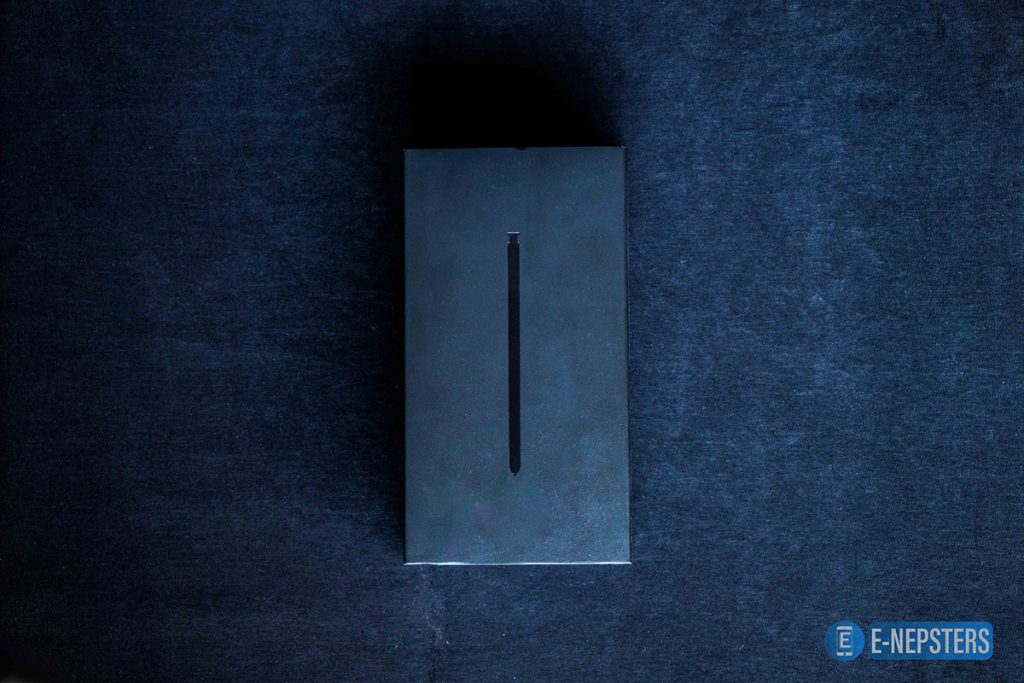What makes the Note series so special that people actually skip the Galaxy S series smartphones?
Sure, the Note has a bigger display, latest and greatest hardware, but is that it? The unsung hero lies embodied within the Note itself, which happens to be the S Pen. Along the past, we have seen improvements in the Note series phones’ hardware but this time around with the Galaxy Note 9, the S Pen has evolved to the point where it actually requires a review of its own. P.S. there’s a lot going on with the S Pen apart from that neon color font.
How well is the S Pen on the Note 9?
If you owned a Note device previously, you might be well aware of how handy the S Pen comes in situations where you need to jot down something. Just like every other pen out there, this one writes too but on the screen of the Galaxy Note 9 (sorry for that lame joke). Over the years, the lag between your writing and the words being displayed has been minimized and coming over to the Note 9, it is almost unnoticeable.

The S Pen is small and compact and comes with replacement tips inside the box to match the amount of friction you want between the S Pen and the screen, which adds to the experience of writing (or drawing). With the ability to tweak the thickness of the font that the S Pen writes it makes it suitable for signing documents on the go and it might be one of the reasons why many business persons carry the Note device.
How is it useful?
The convenience of being able to take down notes without even waking up the phone and then there are features like Air Command, Smart Select, Live Translate, etc. that makes the S Pen so special.
Air Command is a set of 10 apps that quickly popup once you pop out the S Pen from the Note 9 to ease your access. All you need to do is hover over the screen with the S Pen and select your action of preference by just clicking the button.

Smart Select makes a return to the Note series, which allows you to outline a portion of the screen which can even be a video and then it will create a tailored screenshot which can be saved as a GIF (if it is a video). The created output can be then doodled, highlighted, scribbled on and even turned into a live message.
And there’s Screen Write, which is also available through Air Command, which lets you capture a screenshot and scribble on it. Or you could just channelize the inner artist in you and be the next Picasso.
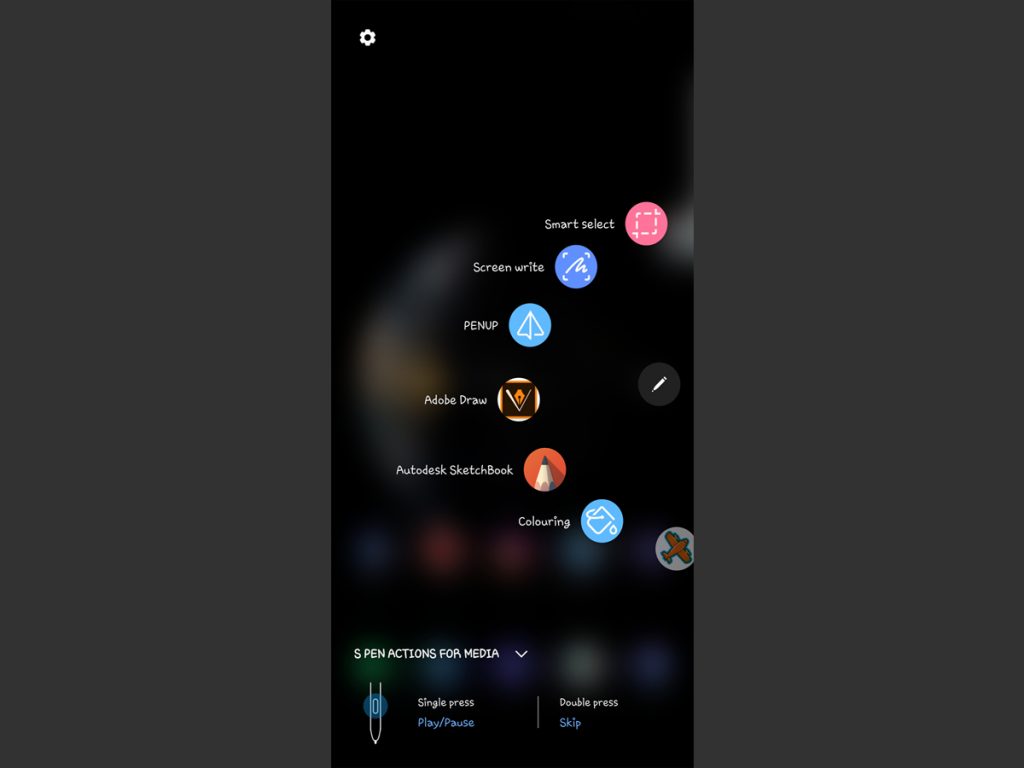
There’s also support for the live message, which is a recorded screen of you writing something with the S Pen on your Note 9. Most of you will find this intriguing and will definitely use it more often when it comes to sending a text to your loved ones. After all, who doesn’t love personalized messages?
Often times, we come across some websites that are not mobile interface friendly and the texts are tiny, if that’s the case, just select Magnify in Air Commands and hover the S Pen over the text. The text and images can be viewed in High Resolution and the texts can be magnified up to 300 percent.
More advanced features!
The answer is: No, it doesn’t. With Bluetooth LE built into the S Pen itself, new possibilities and a whole bunch of utilities open up. The button on the S Pen of the Galaxy Note 9, with Bluetooth LE built in, serves as a remote for the various app. By default, a single click on the button launches the camera app and once you’re inside the camera app, a single click acts as a shutter button to the camera and double click on the button switches between the front and the rear cameras. The button maps according to the app that you’re in and can also be used to control music on your phone.

The best use case scenario has to be its capability to change the slides in your presentation and when you can connect to an external display — via a Type C to HDMI connector — this is the feature that many professionals would die to have on their smartphones as well. With the SDK being available to the developers, the possible usage of the S Pen is only going to be broader in aspects.
Verdict
It’s a win-win for both Samsung and the users. The S Pen has opened a whole new way to interact with the Galaxy Note 9. While this all might seem a bit off track to you, you’ll be using the S Pen for more than a dozen reasons yourself and that’s for sure.
The S Pen had always been the companion to go with the Note Lineup but with the new S Pen on the Galaxy Note 9, it enhances the utilitarian and the power user aspect of the Note, which was always aimed at power users. Definitely, a must use thing for increasing your productivity.