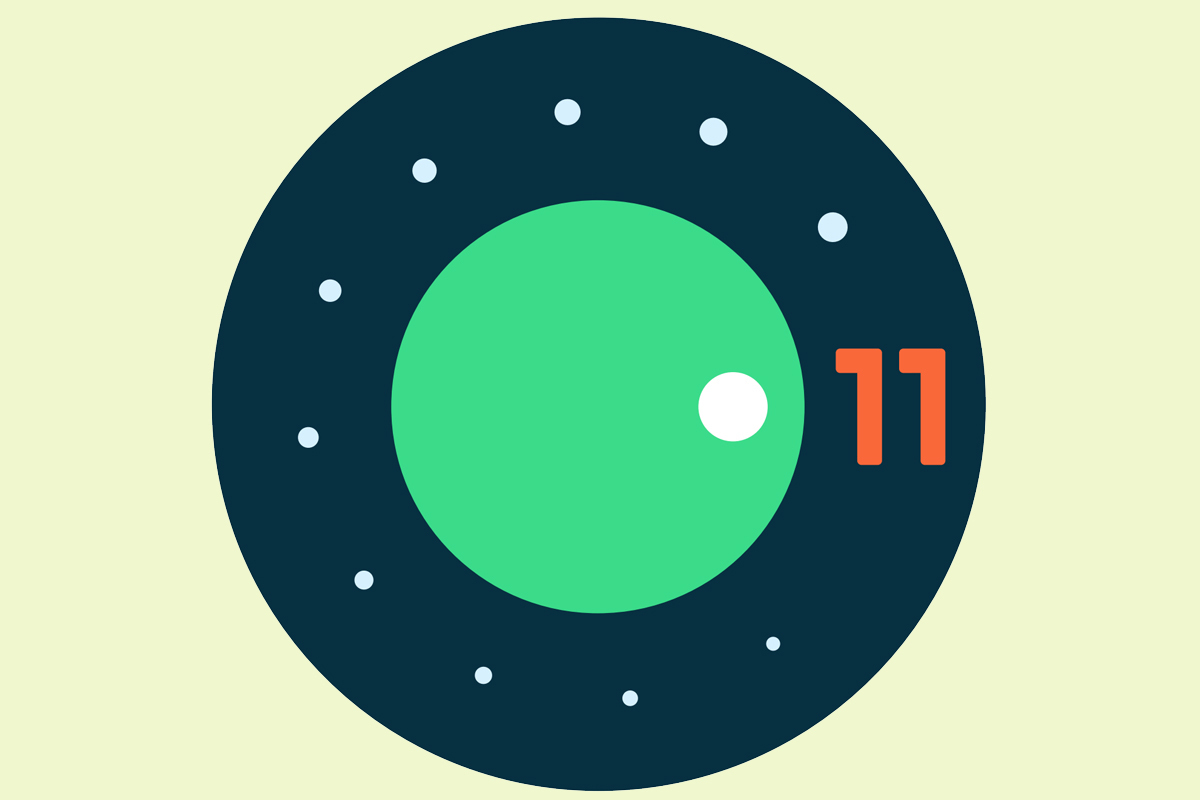Google releases the Developer Preview 1 of the new Android 11/R this time a month prior to March — the month Google is used to releasing its first Developer Preview of a new Android version. Being a developer preview, it’s a preview of what Google’s new Android 11 will pack this 2020.
To make things clearer, Google will be unveiling more on Android 11 at the Google I/O developer conference in May, the same time when you’ll get to play with the beta version as well. Also, be ready for some features to get cut out. At least, that’s what we’ve been seeing over the past.
5G Connectivity
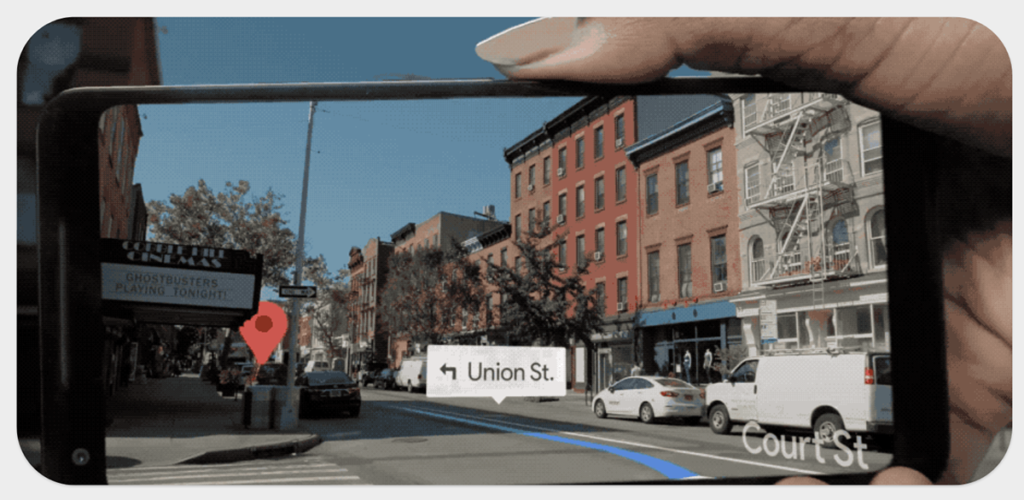
A bandwidth estimator API allows developers to check the downstream/upstream bandwidth without the app itself poll or compute its own estimate.
Again, call screening service enhancements alongside Wi-Fi suggestion API enhancements, and Passpoint enhancements are baked in too.
Notifications
Google messes up the notifications once again, and we kinda expect it from Google that a new version of Android is bound to have some unnecessary tweaks. It’s a new bubble for ongoing convos baked into the notification panel. These conversation bubbles are similar to what we’ve seen on Facebook Messenger apart from the fact that you can view both social media conversations as well as your phone’s messages at the same time.
Adding functionality up to the notification panel, this time around you can copy and paste images directly from the notification panel itself given that the app supports copying and pasting of images. In this developer preview, this feature is supported on Google Chrome and the Gboard lets you select the images you want to send (somewhat just like you select emojis).
Support of New Displays
The Google Preview 1 of the Android 11/R brings pinhole as well as the waterfall displays at the platform level thus companies using it won’t have to go through an extra fuss themselves. Apps can make use of the existing display cutout APIs thereby managing the pinhole and waterfall screens alongside edges too.
Privacy and Permissions
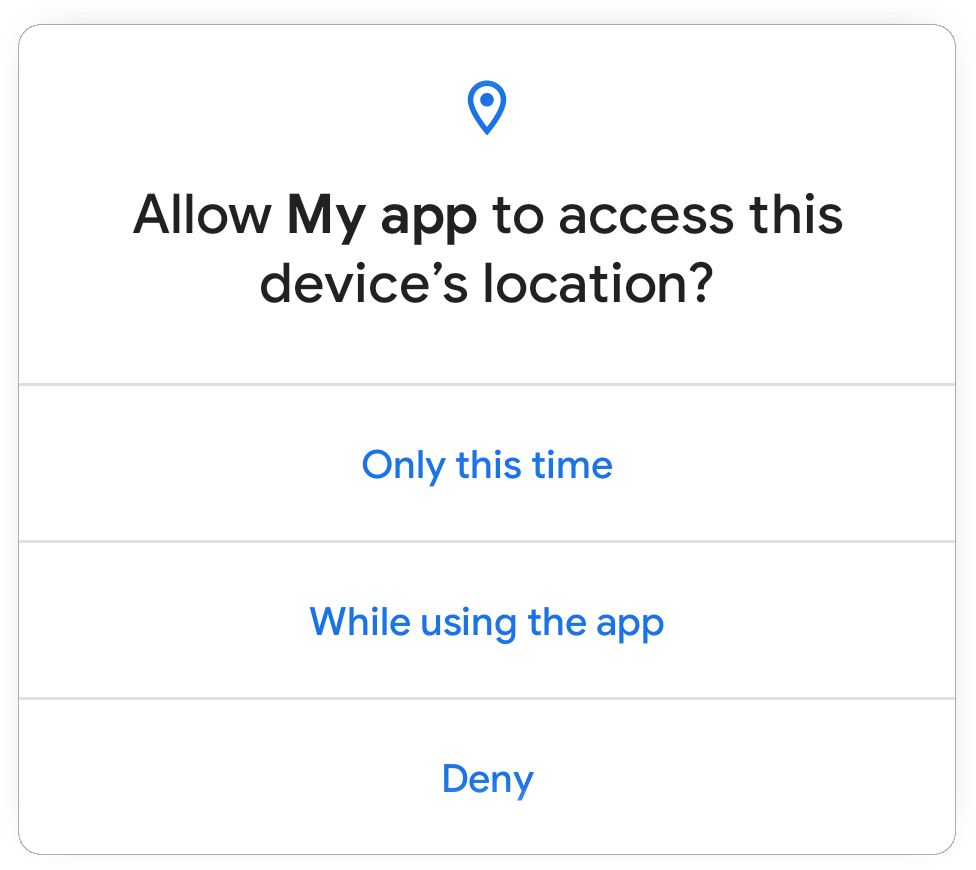
All new apps submitted to the Play Store till August 3, that access background location will need approval, and November 2 onwards all existing apps that are requesting background location will need the approval of the company or they’ll be taken down from the Play Store. This will impact all versions of Android, not just 11.
The new set of permissions has a whole new algorithm that will automatically consider any permission that you deny twice during the lifetime of an app as inconvenient and that you’re being bogged down by the constant prompting. This means if you intend not to allow any app for using your camera twice for an instance; you won’t be prompted with “allow the app to use camera” prompt making that very features on the app unusable unless you install it again.
Screen Recording and Dark Mode Improvements
Screen recording makes a comeback (included in early versions of Android 10 then dropped), and it actually works this time (P.S. until google pulls it down once again). You can toggle it with the new quick settings tile.
The dark and light themes can be set to automatically switch back and forth at a certain time frame i.e. dark theme at night and light theme during the day.
Rest of the features
A new Neural Network API has been added that expands the operations and controls access to the developers with some newly added security features. Developers will be getting new tools and processes that’ll enable them to minimize the effects (bugs) of platform updates on their apps. Apps can use a new API to mute vibration from ringtones, alarms, or notifications while a camera capture session is active, and metadata tags allow for bokeh modes on camera capture requests on the devices that support it.
Pixel 4 and 4 XL specific features include a new Motion Sense gesture to pause music as well as an option to increase touch sensitivity while using a screen protector.
If you are a nerd and you love experimenting with your phone (P.S. we suggest you do it on your secondary device), you can download the Android 11 DP1 full factory images here, and OTA files here. The preview is compatible with all Pixels except the original Pixel and Pixel XL. Attempt it at your own risk and if you aren’t comfortable with MODs and recoveries, simply stay away.
If you are a Pixel owner, you’ll have to wait until May as per Google’s preliminary release timeline.