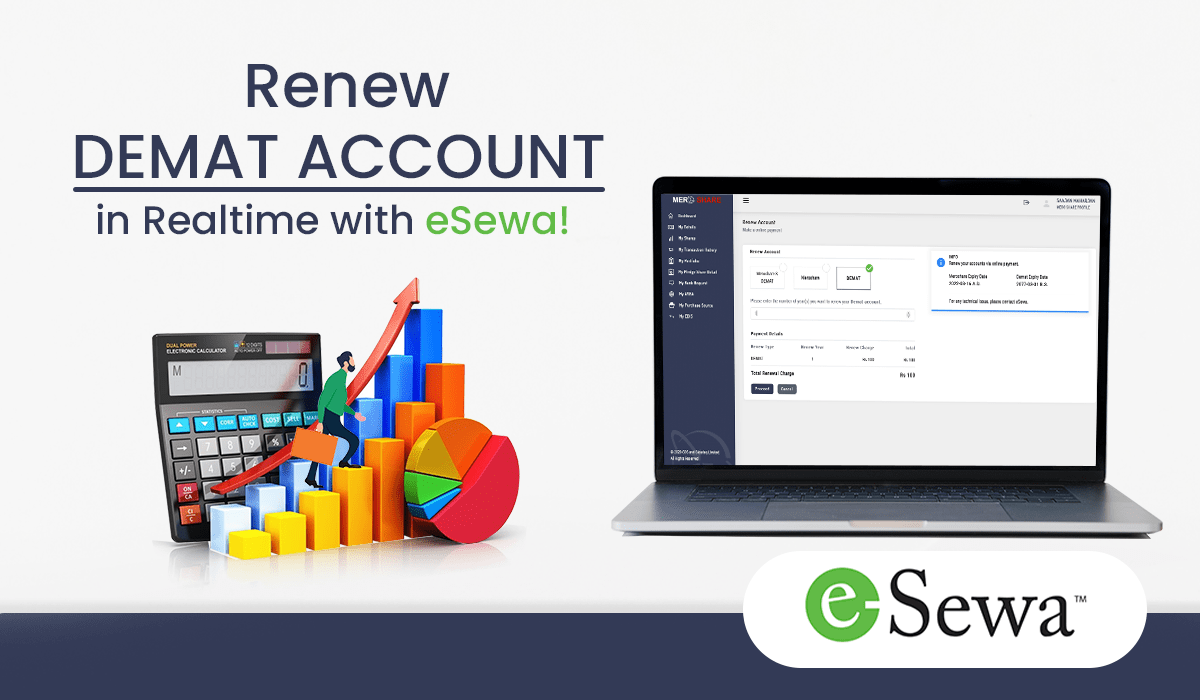eSewa brings real-time DEMAT renewal right in the MeroShare portal. All you need to do is log in to the official Mero Share portal, navigate to your profile and renew your DEMAT account in a matter of 7 steps.
Though Mero Share commenced its account renewal service as of Shrawan 1, 2077, the portal has finally integrated eSewa for the real-time DEMAT renewal service allowing users to renew both their Mero Share account as well as DEMAT account. Hence, users no longer have to go to the DP office or call it for the same.
Here’s how to renew your DEMAT account on Mero Share
1. Log in to the Mero Share portal.
2. Navigate to your Mero Share profile.
3. Click on “Renew Account”.
4. Click on “eSewa”.
5. See if you want to renew both your Mero Share and the DEMAT account or separately, hence click accordingly.
6. See the “Payment Details” and decide to “Proceed”. Remember, you can “Cancel” as well.
7. Now, you are required to log in using your “eSewa ID” and “Password”.
8. Enter all “User Details” and click on “Continue Payment”.
9. Verify the details and “Confirm”.
10. You have completed the renewal process. And you can also download the PDF file.